Full Installation/ New Patch for E³.series

Here you’ll find newest patch for E³.series, available for download (2020 – 2022).
Remember that these patches are not valuable to everyone, so please check out the content before you download.
FULL INSTALLATION E³.series 2022
The Full Installation for E3.series is available as well as a ZIP file which includes all the additional tools. (Additional tools are no longer included in the install ZIP file).
To load the files, please use the link to the directory
DOWNLOAD E3.SERIES 2022

New Patch for E3.series 2022 (Build 23.20)
BUILD 23.20 (PDF)
The new ServicePack 2 of E3.series 2022 (Build 23.20) has been released and can be downloaded from the FTP server.
Please have a look into the “Bugfix…” documents to see about the changes.
This update is important for your customers working with version 2022!
We have prepared one ZIP files with the changed files (EXE, DLL) with all the supported languages. You can download the file and overwrite your existing installation.
To load the files, please use this link to the directory
- e3.series_2022_23.20 64bit DLL, EXE
There is a second file which includes all the files needed for the multi-user functionality.
Before you overwrite your existing files with the new files, please stop the E3-MultiUser-Service, copy the files and then restart the service again.
- e3.series_2022_22.20_MU 64bit DLL, EXE
As many more files have been updated and changed (additional languages for documentation, sample library, …) we suggest using the complete installation.
You don’t have to uninstall the original 23.00 version, just use the UPDATE / REPAIR functionality after starting the Setup.
The Full Installation for E3.series is available as well as a ZIP file which includes all the additional tools. (Additional tools are no longer included in the install ZIP file).
To load the files, please use the link to the directory
- Full-Installation-E3.2022-23.20 64bit ZIP file
- E3.series-2022-Tools 64bit ZIP file
FULL INSTALLATION
Unzip the file and start Setup.exe.
For installation of E3.series in combination with Microsoft Office please have a look to the attached document “Access_Driver.pdf” which explains the valid of combinations of E3.series and Microsoft Office with different 32 / 64 bit versions.

New Patch for E3.series 2021 (Build 22.20)
BUILD 22.20 (PDF)
Please have a look into the “Bugfix…” documents to see about the changes.
(Document include bugfix lists for builds 22.10 – 22.20 as all these bugs have been fixed since the release of the version.
We have prepared one ZIP files with the changed files (EXE, DLL) with all the supported languages.
You can download the file and overwrite your existing installation.
To load the files, please use this link to the directory
- e3.series_2021_22.20 32bit DLL, EXE
- e3.series_2021_22.20 64bit DLL, EXE
There is a second file which includes all the files needed for the multi-user functionality.
Before you overwrite your existing files with the new files, please stop the E3-MultiUser-Service, copy the files and then restart the service again.
- e3.series_2021_22.20_MU 32bit DLL, EXE
- e3.series_2021_22.20_MU 64bit DLL, EXE
A new Full Installation including the ServicePack and additional-tools is available.
- Full-Installation-E3.2021-22.20 32bit ZIP file
- Full-Installation-E3.2021-22.20 64bit ZIP file
Here the list of the latest versions.
All tools are all included in the Full Installation package
E3 version related tools
32bit:
You can download the files from the directory
| E3.Copy Database Entries 2021_2220 | Copy symbols and components from one database to another |
| E3.DB Tool 2021_2220 | Tools for handling the database |
64bit:
You can download the files from the directory
| E3.Copy Database Entries 2021_2220 | Copy symbols and components from one database to another |
| E3.DB Tool 2021_2220 | Tools for handling the database |
E3 version independent tools
32bit:
You can download the files from the directory
64bit:
You can download the files from the directory
| AddOn Tool | Description | 32 bit | 64 bit |
| E3.3D Routing Bridge 2.14.9 | Interface to various 3D MCAD systems | X | X |
| E3.3D Transformer 2021.1.2 | Interface to export harness structure from various MCAD systems | – | X |
| E3.Assembling Cockpit 1.0.6 | Manufacturing and assembly information for mounting a cabinet and machine | Any CPU | Any CPU |
| E3.Cable Editor 2.3.1 | Handling of wires and cables | X | – |
| E3.CimDatabase 1.3.6 | Interface to CimDatabase PDM | X | – |
| E3.CLX 3.2.6 | Import components directly in E3.series database | X | X |
| E3.Component Cloud 21.0.2 | PlugIn for Zuken E3.series Component Cloud | X | X |
| E3.Configurator 5.7.4 | Automatic configuration of projects | X | X |
| E3.Connectivity Viewer 1.0.2 | Show the connectivity information dynamically | X | X |
| E3.CutOut 22.0.0 | Creating DXF file for drill holes and cutouts in E³.panel projects. | X | X |
| E3.DB Update 22.0.0 | Create/Update components directly in the database | X | X |
| E3.Dispatcher 12.0.2 | Dispatcher for scripts when running several E3-processes in parallel | X | – |
| E3.Elog-Kbl-Export 3.2.11 | Export harness in STEP-KBL format | X | X |
| E3.Enterprise PDM 20.0.0 | Interface to SolidWorks Enterprise PDM | X | X |
| E3.ET Print 3.5.12 | Print Labels | X | X |
| E3.Export To Komax 3.3.0 | 0Exporting wire product information for the ”KOMAX TopConvert” software | X | X |
| E3.Harness Analyzer 2021.1.3 | Analyze the structure and contents of a harness | X | X |
| E3.Harness Flattening 2.0.11 | Translation in 2D of a 3D harness structure (Zuken format) to prepare the data for HarnessImport in E3.Formboard. | X | – |
| E3.Language Database Editor 3.9.2 | Handling of the translation database | X | X |
| E3.NA Standards 1.2.1 | Wire numbering and device naming according to US standards | X | X |
| E3.NC Bridge 1.0.2 | Interface to NC programming systems (Siemens CMC) | X | X |
| E3.PLC Bridge 21.0.0 | Bi directional interface to PLC programming systems (B&R Automation Studio / ABB Automation Builder / Automation ML) | X | X |
| E3.Preview Handler 2.2.1 | Show E3 projects in File Explorer and Outlook preview window | X | – |
| E3.Quick Assign 1.7.3 | Assign Device designations to devices | X | X |
| E3.ReportGenerator 21.1.0 | Create reports in a fast and easy way | X | – |
| E3.Revision Management 4.3.10 | Compare projects and handle the revisions | X | X |
| E3.Saber Frameway 4.0.0 | Interface to Saber simulation | X | X |
| E3.SAP 21.1.0 | Interface to SAP software | X | X |
| E3.Select Additional Parts 3.6.9 | Add additional parts from the database to existing devices | X | X |
| E3.Simulation 1.0.4 | New interface to Saber simulation | X | – |
| E3.SmarTeam 1.7.0 | Interface to SmarTeam PDM software | X | – |
| E3.Systems Edition 1.1.5 | Interface to CR5000/CR8000 | X | X |
| E3.Teamcenter 21.1.0 | Interface to Siemens PLM Teamcenter software | X | X |
| E3.Tools 3.4.8 | Various tools for scripting and API programming | X | X |
| E3.Trigger Management 21.0.0 | Define triggers for E3.series | X | X |
| E3.Update Subcircuits 13.12.1 | Automatic update of sub-circuits | X | X |
| E3.Watch Dir 1.3.0 | Checks a directory if a file has been created | X | X |
| E3.Windchill 21.0.0 | Interface to PTC Windchill software | X | X |
| E3.Wiring Checks 2.1.6 | Digital Commissioning | Any CPU | Any CPU |
| E3.Wiring Cockpit 1.1.1 | Support of paperless manufacturing for wiring a cabinet | X | X |
| E3.Wiring Diagram Generator 21.1.0 | Create wiring diagrams automatically | X | X |
| E3.Wiring System Lab 2020.1.0 | Optimization of Wiring Systems | X | X |
| E3.WWP Interface 1.9.16 | Interface to Wago-Weidmueller-Phoenix | X | X |
The Viewer package (just viewer installation) can be found for the various languages on
You can download the files from the directory
- E3.2021-Viewer-22.20-32bit – all languages
- E3.2021-Viewer-22.20-64bit – all languages

New Patch for E3.series 2020 (Build 21.21)
CHANGES BUILD 21.21 (PDF)
Please have a look into the “Bugfix…” documents to see about the changes.
We have prepared one ZIP files with the changed files (EXE, DLL) with all the supported languages. You can download the file and overwrite your existing installation.
To load the files, please use this link to the directory
- e3.series_2020_21.21 32bit DLL, EXE
- e3.series_2020_21.21 64bit DLL, EXE
There is a second file which includes all the files needed for the multi-user functionality.
Before you overwrite your existing files with the new files, please stop the E3-MultiUser-Service, copy the files and then restart the service again.
- e3.series_2020_21.21_MU 32bit DLL, EXE
- e3.series_2020_21.21_MU 64bit DLL, EXE